How it works
The purpose of Morfeo is to allow developers and designers to share a design language and to create styles based on it without sacrificing performance.
To accomplish this goal, Morfeo is composed of 3 main parts:
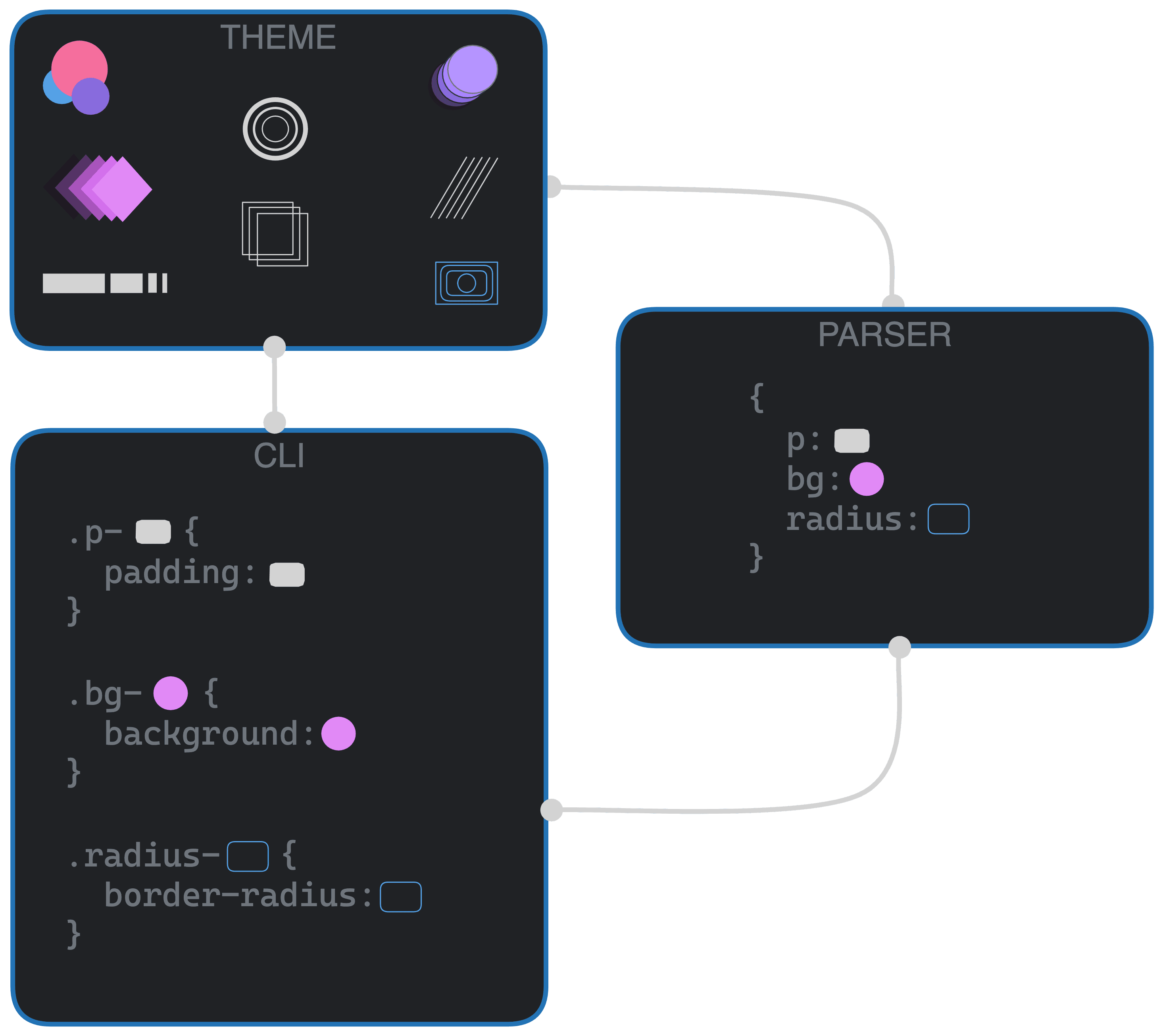
Kudos to Excalidraw (opens in a new tab)
Theme
The theme is the central piece of Morfeo, it allows us to define the design language that will be used to generate styles. Morfeo's theme specification can be found here, it is strongly inspired by System-UI (opens in a new tab) but it has some important differences:
The Theme is an extendible object that describes the design language of your application, it's a composition of slices that contains different elements like colors, gradients, spacings and others:
interface Theme {
radii: Radii;
sizes: Sizes;
fonts: Fonts;
colors: Colors;
shadows: Shadows;
borders: Borders;
spacings: Spacings;
zIndices: ZIndices;
fontSizes: FontSizes;
gradients: Gradients;
opacities: Opacities;
fontWeights: FontWeights;
lineHeights: LineHeights;
breakpoints: BreakPoints;
transitions: Transitions;
colorSchemes: ColorsSchemes;
borderWidths: BorderWidths;
mediaQueries: MediaQueries;
letterSpacings: LetterSpacings;
components: Components;
}The main difference between Morfeo's theme and others is the components slice that contains the specifications of your components.
To understand how Morfeo works, let's define a simple theme:
import { createMorfeo } from '@morfeo/web';
const theme = {
colors: {
primary: '#e189f6',
secondary: '#57a1e6',
},
spacings: {
s: '1rem',
m: '1.5rem',
l: '2rem',
},
radii: {
s: '12px',
m: '16px',
l: '20px',
},
};
export const morfeo = createMorfeo({
theme,
});Even though is missing most of the slices, the one above is a valid theme. This is because Morfeo comes with a default theme that is always merged with yours.
Why a theme
The theme is our source of truth, the goal of Morfeo is to enable developers to write styles like this:
{
padding: 'm',
background: 'primary'
}Instead of something like this:
{
padding: '17px',
background: '#0066ff'
}Because of a simple reason, control!
Just by looking at this simple example, it's clear what can go wrong:
- Why the padding is
17px? Is it compliant with the rest of the application? - Why the background color is
#0066ff? Is this color in line with your brand?
This kind of freedom, in a large codebase, will become a mess quickly.
With Morfeo, you can use values that refer to the theme instead of exact values, this way you're always sure that you're creating styles that reflect your identity and that are consistent with the rest of the application.
CSS-in-TS
The other important piece of Morfeo is the parser that converts a style that uses theme values into a list of CSS classes that will style the element accordingly.
The parser is a kind of hybrid API that works on both build and run time, at build time a separate package (@morfeo/compiler) will extract CSS from the JS/TS files, at runtime instead Morfeo will just compute the class names based on the style.
Let's give an example:
const classes = morfeo.css({
button: {
p: 'm', // p is an alias for padding
bg: 'primary', // bg is an alias for backgroundColor
'&:hover': {
bg: 'secondary',
},
},
});
function Button() {
return <button className={classes('button')} />; // bg-primary p-m hover-bg-secondary
}Even though in most of our examples we're using React, Morfeo is completely agnostic.
The Run-Time work is minimal, mostly the traversal of the object to compute the class names:
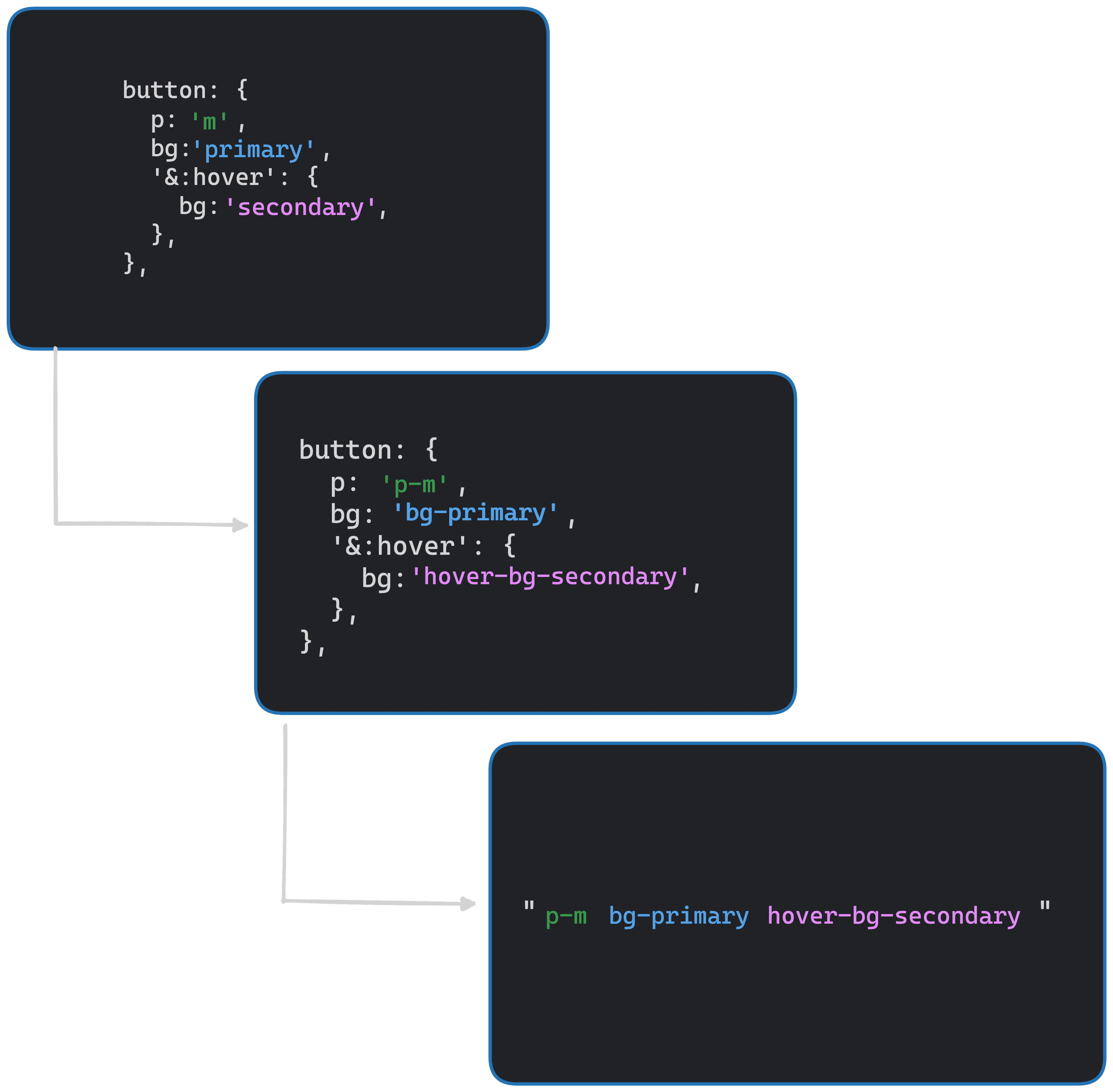
Meanwhile the run-time cost to use Morfeo is minimal, our goal is to reduce it as much as possible, possibly to zero when possible.
The Build-Time process is handled by the package @morfeo/compiler and it will be discussed in the next, final, chapter.
CLI
We said at the beginning: Morfeo's goal is to give developers a way to build better UIs without sacrificing performance.
That's why, unlike other CSS-in-JS/TS solutions, Morfeo's does not inject any CSS at run-time, all the generated CSS is extracted ahead of time.
Also, Morfeo generates Atomic CSS bundled in a single and small file, the benefits of this choice are massive since there is no duplication of CSS rules and, most importantly, the CSS bundle does not grow with your application:
All you need to do to enable the build time process is to run the command:
morfeo extract --watchMore about this command
We suggest you run Morfeo's CLI and your application together in development:
concurrently \"morfeo extract --watch\" \"npm run dev\"You'll also need to install concurrently:
npm i concurrentlyYou can even customize the output, for example, prefix class names and CSS variables with a custom prefix in order to avoid conflicts with other libraries/styles, all of these can be made through the createMorfeo function that acts also as a configuration file:
export const morfeo = createMorfeo({
theme,
prefix: 'mrf-', // custom prefix for class names and CSS variables
output: './css/my-css-filename.css', // custom path for the generated CSS
entryPoints: ['./**/*.{ts,tsx,js,jsx}'], // specify where your codebase is
});